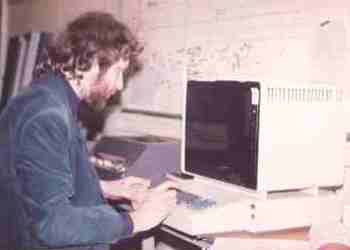The hardware that we used played a big part of our work, especially the maintenance, whether scheduled or otherwise. Reliability (or rather lack of it) was big in the 1970s.
In the beginning, at the end of 1973 I think, in Stern Hall were the Interdata Model 4 which had been in the Maths Building and ten or so HP programmable calculators. The Model 4 with Teletype, Imlac and Logabax printer sat on false flooring and was used for research and post-graduate work. The HP calculators were expensive, small and bolted to tables to stop them walking; they were used for first-year teaching.
The hall was large, maybe 20 metres square, with three partitioned little rooms by the large street windows to the Mile End Road and a little room without windows. We had problems with the heating (the lack of it) and dust; we stapled a large sheet of foam rubber over the heating vents as a filter.
The Lab was fairly bohemian with bean bags, low coffee tables (hacksaw job on the legs) and a coffee pot always on the go (no, no web cam). Richard Bornat always left his copy of the CACM on one of the tables. There were always round coffee stains everywhere. This gave the inspiration for the finger painting on the covers of the Unix Manuals.
Interdata Model 4 Computer
The Interdata Model 4 Computer was a so-called minicomputer (full 64K byte memory, 16‑bit word). It had a Teletype, a paper tape reader and punch, a Logabax printer, a 1/4 Megabyte head-per-track drum and a 4K writeable microcode store. See Sales Brochure for the Interdata Model 4 as PDF.
Mike Cole developed a single-user interactive operating system MIFS using the drum as file store. William Newman wrote a version of the QED text editor. William also implemented TREE META (a compiler-compiler), SNIF (a system programming language), and a version of LOGO with turtle graphics (using the Imlac). With help from Mike, who also implemented SNIL, a debugging loader for SNIF.
Teletype 33 ASR
An electromechanical printer and keyboard, freestanding, (ghastly) green/cream colour, no lower-case, serial 110 Baud current loop electrical interface. You could use them offline to create paper tapes (eg. source programs); but see Text Editors.
Every minicomputer needed one of these (as system console), the Interdata Model 4 had one, the ICL 1909 (1905 with slower memory), the first computer I used, had one. They were slow (ten characters/second), loud and they stank (of hot oil), they often needed maintenance; but they were in the 1960s and 1970s a cheap option to communicate with a computer, especially with the (optional) paper tape reader and punch. See teleprinters.
Paper Tape
Before the advent in the 1970s of floppy diskettes, individuals could store/archive their files on punched paper tape (or punched cards), typically 8‑hole plus a smaller sprocket hole. They were slow to read and even slower to punch new ones; you learnt how to wind up tapes with the right tension – too little and the spooled tape would fall apart – too much and the tape would break.
MIFS was booted with a very small program (entered manually from the front panel keys) which then read the boot paper tape. Allan Davison built into a box a paper tape reader and a serial line RS‑232 interface (switchable baud rate);with which you could read a paper tape into a serial interface (then quite common). A USB stick in 1970s style perhaps.
Imlac
The Imlac was a calligraphic vector computer terminal and was one of the first graphics computers. It had a 16‑bit main processor with a secondary vector graphics display list processor, both sharing the same core memory. It used a large and very warm autotransformer 240 to 120 volts. I don't remember whether it was a PDS‑1 or a PDS‑1D (circa 1970).
Links: picture, history and technical manual and more pictures. Note the portrait-orientation of the screen!
It had a pen and tablet for input instead of the usual lightpen and footpedal. One Friday afternoon I built a replacement for the pen (in an old 35mm film can – two transistors and a single pushbutton). Hier kommt die Maus!
Logabax Printer
The Logabax 7‑pin dot matrix printer used sprocketed, fan-fold paper and was French. It was not very loud and made a rippling noise when printing. It was very reliable, but the print quality was not wonderful (only 7 pins in the print head). I remember interfacing it to the Model 4 before the move to Stern Hall.
While working on some hardware in a large 19‑inch rack (much bigger than me) in the lab I had an accident. The power supplies that I was using were very heavy – big transformers, no switching PSUs those days – and were mounted on hinges. They were from a scrapped Interdata Model 5.
I had two of them swung out to gain access to other things. You've guessed, the whole rack fell over on me. Luckily it fell against a wall and I was trapped, but unharmed in the triangle of rack, wall and floor. Tony West freed me and noticed that a box of nuts and bolts that I had placed on top of the rack was now upturned in a Logabax printer. What to do? Tony and I lifted and turned over the printer and shook the nuts and bolts out. Very heavy, much metal, fortunately it was not the original Logabax printer with the extra, heavy floor-stand.
I also received a severe shock from the same power supply. I don't remember much, some colleagues helped me and insisted that I drank some warm tea. I HATE TEA!
Interdata Model 70 Computer
The Model 70 was a 16-bit computer system bought by the department for teaching purposes. It had a 48K byte memory, a ITT 3210 VDU Terminal, a Logabax printer, and a 5 Megabyte disk (of which half of it could be removed and exchanged). It was upwards compatible with the Model 4 and also ran MIFS. Bjarne Stroustrup wrote a SNIF compiler in SNIF.
The ITT 3210 VDU Terminal was a visual display unit, capable of displaying 18 lines each of 80 characters, blue on black. It had a keyboard and serial line RS‑232 interface (typically 9600 baud) to the computer.
It was hard-wired, over-engineered in a pressed and welded metal case, and used long shift-register chips to store the 7‑bit ASCII characters. Lowercase characters were provided, however the last four ASCII characters { | } ~ were displayed as blobs. We added an extra Unix stty mode to input and output these characters as back-slash sequences.
One was initially purchased for the Interdata Model 70, one of the reflections in the picture is of the Model 70 front panel. Four or six more were obtained later for the DEC PDP‑11/40.
The missing characters were a nuisance under Unix, however the VDU had one interesting feature. The three character sequence control-K Y X positioned the cursor at the Yth row and Xth column, it was possible to update the screen display without scrolling. We did some hardware modifications including separating the keyboard from the display and altering the right-hand blue cursor keys (we also painted some of the key-tops).
It should be noted that the DEC VT05 (forerunner to the DEC VT100 and VT220) had cursor positioning and was introduced in 1970.
This baby was more than a line-by-line teletype replacement. The ITT VDU enabled programs like ded – Unix Text Editor and the Ideal Home Exhibition Demo and the go6800 – microprocessor simulator.
Ideal Home Exhibition Demo
The Daily Mail Ideal Home Exhibition was held at the huge Olympia Exhibition Halls in West London every year. Mike Cole was approached to demonstrate the wonders of modern computers to the general public on the Laskys stand. Laskys was an electronic consumer products retailer. The demo involved one modified ITT 3210 VDU connected via a 300 baud acoustic coupler through the telephone network to the PDP‑11/40 Unix System in the lab in East London. The software offered a menu of cookery recipes that a member of the public could choose by pressing the cursor keys. Everybody loved it. Part of the deal was that we received a ex-BBC Barco studio colour TV monitor for the Text Terminal project.
go6800 – microprocessor simulator
I wrote go6800 to simulate a Motorola 6800 microprocessor showing 256 bytes of memory and all the register contents. You could move to any location or register with the cursor keys and change it or single-step the program and see the values change. In run-mode the program counter would dance through the memory locations. The simulator was used in first-year teaching for several years.
DEC‑11/40 Computer
The DEC was a 16‑bit computer system bought by the department for teaching purposes, see PDP‑11. It ran the first Unix system in the UK.
Hazeltine 1510 VDU Terminal
The Hazeltine VDU could do everything the ITT 3210 VDU Terminal could do and more: 24 lines of 80 characters and full ASCII (no blobs). A large number were bought for the DEC‑11/70 Computer System. They were reprogrammed and some key-tops were replaced. See Hazeltine 1510 VDU Reference Manual and Hazeltine 1510 VDU Reference Manual as a large PDF.
The QMC Text Terminal was the best project that I worked on during my time at QMC, probably because so many people people worked on the project and because of the many spin-offs.
Note the various input devices: keyboard, joystick, mouse, extra keypad and cigarette lighter (on the left of the keyboard). The little white box on the far left housed the controls for the display processor; which together with the MUT were under the large Barco TV studio monitor.
A new text-handling display system (the Hardware) is described. Its main features are the ability to subdivide the screen into pages and a colour display. In this way, the user is able to consult a number of pages at one time, extract them, update them and file them. This represents a step towards the ‘electronic desk’. Abstract from QMC Text Terminal.
DEC‑11/34 Computer
The DEC PDP‑11/34 was a 16‑bit computer system bought with research money, see PDP‑11.
QMC IOTA Microcomputer
Microcomputer in a box, with a 8‑bit Motorola 6800 microprocessor chip. It was a spin-off from the QMC Text Terminal and was used for printer and plotter controllers, terminal concentrators etc. It consisted of 3U‑sized, printed circuit boards (modules) – processor, memory (RAM and PROM), serial line adapter etc. These were normally housed in a standard card cage (with a plug-in PSU module) which fitted into a 19 inch rack or a small standalone cabinet. Each module had one activity LED lamp.
DEC‑11/70 Computer
The PDP‑11/70 was a large computer system, at least for us, bought by the department for teaching purposes. It provided Unix for a large number of students using Hazeltine 1510 VDU Terminals in a room at least 100 metres distant from Stern Hall. See PDP‑11.
POXY Bitmap Graphics Display
A simple 256x256 black and white graphics display, built to gain graphics experience. It used IOTA memory boards driven by a DMA parallel interface in the DEC‑11/34.
DEC LSI‑11 Computer
One summer we had the loan of a DEC LSI‑11 computer system with two 8‑inch floppy disk drives. It seemed natural that it had no front panel, just a few LED lights. Mik Lamming ported Unix to it for fun. See PDP‑11.
DisArray
This was Ian Page's idea. See FAST COLOUR RASTER GRAPHICS USING AN ARRAY PROCESSOR (Eurographics Conference 1980) and DisArray: A Graphics-Oriented Fifth Generation Workstation (1983) as PDF.